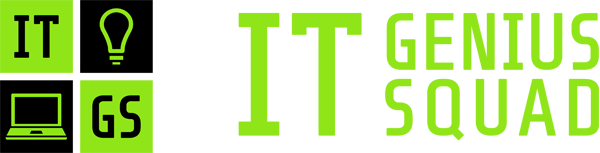Simple to Get
Finding your brand new SSL certificate is pretty uncomplicated. Everything you’re required to complete is fill out the submission form within your Web Hosting Control Panel. You won’t need to get an account along with a third–party supplier, you won’t need to wait around for weeks for one’s SSL to be ready.
Easy to Install
Installing and configuring your SSL Certificate by yourself can be difficult not to mention complex. That is why, in case your domain name is hosted in an account with IT Genius Squad Solutions, you will get your brand new SSL certificate installed conveniently. Virtually no arrangement required – our intelligent system will perform everything and setup for you.
24x7 Support
Our 24x7 support group is constantly on line, willing to assist you. When you have concerns regarding your SSL certificate, or perhaps need help configuring it for your site, we are here to guide you. And we offer an typical answer time of less than 20 mins.
SSL Prices
| SSL | 1 year |
| Regular SSL | $24.99 |
| Wildcard SSL | $120.00 |
SSL Certificates with IT Genius Squad Solutions
An SSL (Secure Sockets Layer) certificate is usually a must–have if you plan to set up or already have a web shop. The point is to efficiently secure the connection in between the customer together with the website. By doing so, all of the information will be transported in a very safe environment, vastly lowering the prospect of credit card robbery or information improper use.
SSL Certificates can be very helpful should you decide to deliver your clients ability to access an administrator section. If you have guarded the sign in form using an SSL, the login info is transferred in a very protected approach.
All the SSL Certificates issued by IT Genius Squad Solutions rely on industry–leading criteria. We team up together with Sectigo in order to supply a genuine 2048–bit data encryption along with a $10 000 USD warranty per SSL. Different SSL Certificates are issued in about thirty minutes following your purchase and then the set up happens to be very simple. You are able to opt to have your own SSL certificate set up automatically if your primary website is hosted in an account with IT Genius Squad Solutions.
In addition to regular SSL Certificates, we as well supply wildcard SSLs. A wildcard SSL certificate is made for all subdomains of any domain name, whereas a normal SSL certificate is applicable exclusively for just one host. Wildcard SSL Certificates can be extremely effective if you have a big website with an administrative area, an e–shop together with a forum, and you rather to secure all of them with the help of a single certificate.
You will get an SSL certificate with each one of our web hosting services – Linux cloud website hosting packages, VPS hosting packages, semi-dedicated hosting, and Linux dedicated servers hosting packages.
Whois Privacy Protection
Protect your own personal WHOIS info
According to regulations put forward by ICANN, the WHOIS information associated with your domain is publicly available and your personal or business information can be seen online by anybody. To help you conceal your registration information from the general public, our company offers you a WHOIS protection service at a fantastic price. From the Domain Manager, simply specify the domain name that you want to protect and click the Whois Privacy Protection icon on the right to request the activation of this service.
You have to take into account that this specific service is available only with the following TLD extensions: .info, .biz, .co, .co.za, .me, .tv, .pro, .cc, .net, .com and .org.
Simple WHOIS Control
WHOIS control done straightforward
The WHOIS information for your domain name contains your official contact details and it has to be kept accurate constantly. If your e–mail changes, or you desire to transfer the ownership rights over your domain name to somebody else, you will need to alter your WHOIS info right away.
Through the point–and–click Domain Manager interface, you’ll be able to quickly edit the WHOIS info for one or multiple domain names simultaneously! All the changes that you have made will be reflected live instantly! Please bear in mind that not all domain name extensions support this functionality, so first see on our site whether or not this feature is available for the domain that you desire to update.
One–Stop Domain Name Managing Alternative
Manage all your domains within one place
Our Domain Manager comes with a large set of controls for administering all your domains Through its easy–to–navigate interface, you can lock ’n’ unlock your domain name, alter its DNS resource records and your WHOIS settings, create unlimited subdomain names or start a domain name transfer procedure in a flash.
For the sake of convenience, the Domain Manager is integrated into the web hosting Control Panel. From there, you can easily hide your domain registration info with the Whois Privacy Protection option and protect your e–store with digital certificates.
Video Tutorials
Bundled educational videos
If you desire to learn what you can accomplish with IT Genius Squad Solutions’s web hosting Control Panel, watch IT Genius Squad Solutions’s video tutorials. We have prepared an impressive selection of informational video clips covering each and every section of our Control Panel.
In case you can’t find an instructive video that can help you, we’ve also got step–by–step manuals and a comprehensive F.A.Q. library, both of which feature answers to the questions that our help desk support team gets asked the most. If you’d rather get live support, you can always contact our customer care team representatives – they are online for you 24x7x365.
Various Custom DNS Records
A, AAAA, MX, CNAME records and much more
From the Custom DNS section of the Domain Manager, you can edit different types of DNS resource records for your domain names, including A, AAAA, MX, NS, SRV, CNAME and TXT resource records. Setting a new DNS record is rather easy. All you have to do is pick a domain and fill in the resource record that you want. Any change you make will be reflected online within 24 hours. In case you want to retrieve the former DNS record value, simply push the Revert button.
The Custom DNS section also comprises a GeoIP location tool, which permits you to direct visitors from a particular geographic area to a certain language version of your web site.
Wildcard Domains
Wildcard domain service with a click of the mouse
If you want to use WordPress MultiSite or any other multisite web application, or even if you want to prevent people from typing the ’www.’ part of your domain incorrectly, you will be able to take advantage of the wildcard domain name activation options offered by our Domain Manager tool.
With the Wildcard functionality included in the Domain Manager, you’ll be able to direct all the hosts and sub–domains under a particular domain name, for instance – forum.domain.com or blog.domain.com, to the main page of your web site.
-
Shared Hosting
$5.25/mo. - 1 Hosted Domain(s)
- Unlimited Disk Space
- Unlimited Monthly Traffic
- Compare Shared Hosting
-
OpenVZ VPS
$6.00/mo. - 1 CPU Core(s)
- 1024 MB RAM
- 20 GB Disk Space
- Compare OpenVZ VPS
-
Domain Names
- .COM - $14.49/year
- .ACADEMY - $33.49/year
- .BARGAINS - $30.99/year
- Compare Domain Names